Using Twitter Lists Most Effectively

You may or may not be using Twitter in an organized effective fashion. If you are, hats off to you! On the other hand, if your tweets seem more chaotic than you would like (or want) them to be, you may want to read on.
The root of the chaos
There are many possible reasons for your interactions on Twitter to be chaotic (or at the very least, disorganized). One reason may be because of the vast number of followers you have managed to acquire over time. It should make you feel better to know that you are not alone when it comes to the chaos and the confusion, if that is what you are experiencing. With that said, it doesn’t go without saying that you need to remain in the middle of chaos and confusion. There is a solution to this issue and you can make things better quickly and then you will start to use Twitter the way that it should be used and the results that you achieve for your business will be more extraordinary than you can imagine.
The first question that you may (and should) be asking yourself is how do you take all of the information surrounding your Twitter account and rein it in so that it makes some sense and that it starts to work for you. The answer to that is very simple: Twitter Lists. You will learn how to create Twitter lists, which will make order out of your Twitter chaos. The next question that you may be asking is how you go about creating those lists, step by step.
Where to begin
You will follow a step-by-step process, which will enable you to organize your tweets and then you can begin to use the tool effectively and easily.
-
Getting your hands on Twitter lists: Once you have created list(s) in Twitter, they will need to live somewhere. In order to access your lists, you will want to click on the “Me” tab and then left click on “Lists.” After that, you will see your profile photo and below that, you will see all of your lists (with the number of member in those particular lists indicated). It is important to remember that you can assign whichever names you choose to your lists. It makes the most sense for you to give your lists names that are significant to you and those list names should be easy for you to remember and identify.
-
Working on your Twitter lists: When you wish to create a new list, you should click on the “Create List” button. That button will appear in the top right hand corner of the window. Once you have clicked on the “Create List” button, a new window will appear. You will fill in a few simple fields (list name, description, and a choice of making the list public or private). It is important to remember that you have a character limit for the list name (25 characters) and the description name (100 characters or fewer). Anything more than that and it will not show your complete information. Before you start to create that information, you should think about the names and descriptions that you wish to use. The information should be descriptive (that is even more important if that particular list is going to be public).
-
Putting more people in your Twitter lists: There is no doubt that you will want to add more and more people to your Twitter lists over time. You may be wondering how to go about that. There are several different approaches that you can take to accomplish this.
-
Once you have created a list, you will see an option to search for people whom you can then add to your list.
-
Another option is to go to your “Following” page and put in new people from there. You will see how easy that is once you are on that screen. After you have added to your list, Twitter will let you know which lists that particular person is a part of. You can make your lists as specific and customized as you wish, which will go a long way to keeping you organized and focused.
-
-
Managing your Twitter lists: Once you have created your Twitter lists and they contain everyone whom you want to include, it is time to manage your lists. There are tools that can help you to achieve that more easily than you could do it on your own. A really effective tool for this is the Twitter List Manager tool. Please bear in mind that it is a really good idea to add a new person to your list(s) as soon as you meet/speak with them. That way, it will be done and you will not be allowing yourself any chance of forgetting to add them to your list(s).
To summarize why it is intelligent of you to use Twitter lists for your tweets, there are several good reasons:
-
The lists keep your tweets organized. That information is important for you and your business and it is important to have it at your fingertips at all times.
-
The lists enable you to keep your finger on the pulse of who is doing what and when. The more “in the know” you are, the more people will pay attention to your capabilities and your expertise. You will be the person they call first when they need what you have.
-
There are may different lists that may work for you, such as lists sorted by influencers, people in your geographic location, people in your particular niche, and people who attend the same events that you attend. Of course, you may have some other ideas, which you can add to this list.
Conclusion
When it comes to making a decision about whether you want to follow certain people and thus include them in you list(s), you should be discriminating but fair at the same time. You undoubtedly should not follow everyone just for the sake of following them; however, if they hold value and meaning for you, go for it. You can really get creative with your Twitter lists and you can make them so specific that with a mere push of a button, you will have everything that you need within seconds. Another important piece of information of which you should be aware is that you have a resource that you may not know about: you have access to a Twitter Help Center, which you can call on whenever you have an issue that you can’t solve on your own. It is a wonderful, valuable part of the tool and you should take advantage of it.
We are pleased to provide you with the insightful comments contained herein. For a complimentary assessment of your online presence, let’s have coffee.

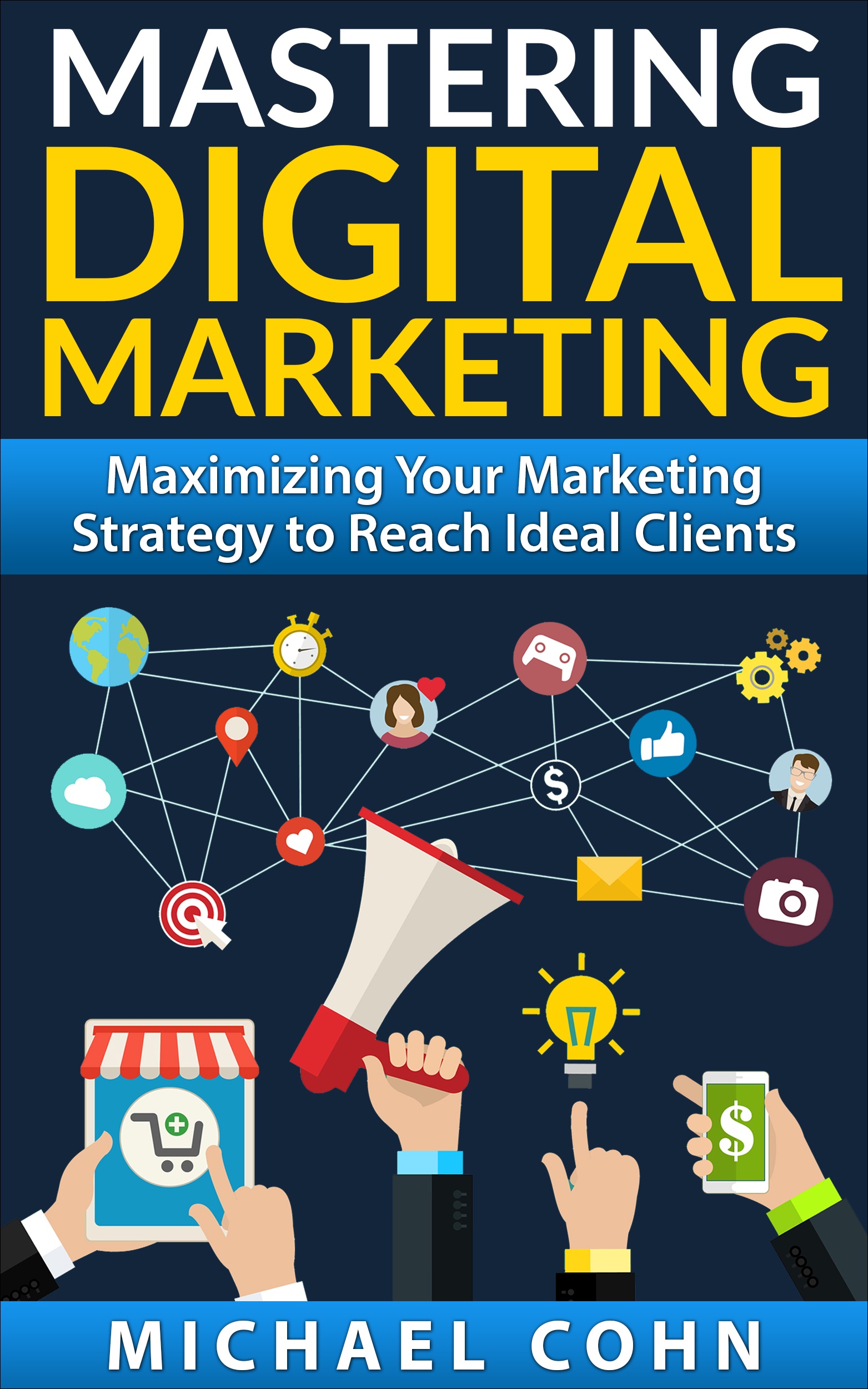

Via LinkedIn Groups
Group: Linked-N Bergen County NJ
Discussion: How Do You Use Twitter Lists?
I use my lists as a library so I may read and retweet subjects that I am interested quickly and easily, especially when I am using my IPhone.
By Nando Caldarone