Taking Advantage of Facebook Lists

Facebook has been around for a while and people still think of it as a personal social network. Many people have both business and personal Facebook connections. How can they merge them for maximum effectiveness?
Customizing your Facebook profile
When you use Facebook’s List feature, it allows you to separate your personal “friends” from your professional “friends” and give levels of access to your connections as you choose. You can post unique content to each list on the same page and feel secure in the idea that the two sets of content will remain separate. With the Lists feature, you can move your friends around in as many ways as you choose. Remember that your Facebook friends can be on more than one list at a time.
Setting up your lists
Once you have set up your lists, you should personalize your profile, using the “Hide” option on Facebook’s posting feature. Facebook allows you to hide anything that you don’t choose to share with other people.
The personal list of your profile is a great place to keep people with whom you have an emotional connection of any sort and to continue to connect with them and get closer and closer. Just because your connections with those people are personal, doesn’t mean that shouldn’t feel comfortable sharing professional information and advice as well. That is a logical and normal part of the relationship. After all, you can’t separate yourself from your business entirely. You are one and the same to a great extent.
Your business list, on the other hand, should be considered an extension of your business. It is another way to connect with business associates in order to build (or maintain) relationships with the objective of providing them with useful and informative content that they can effectively apply to their own business. The content that you share should be of a professional nature.
There are several things that will be of interest to you regarding your personal and business lists:
- You are only allowed to have one personal profile.
- On the personal profile, you must use your actual first and last name. Use of your business’s name is inappropriate.
- When it comes to the business page, your privacy is protected because it is difficult for other people to figure out who owns your company.
It is very important for you to identify whether the majority of your Facebook connections are on the personal side or on the professional side. Once you have identified that, you should try to use the Friend List feature for a couple of weeks. Be honest with those friends whom you wish to move from one group to another. Make sure that when you do connect with them, you are doing it from your new and improved profile.
Conclusion
Make your list of connections the most effective that it can be for your business and your personal social networking experience. You will see how efficiently it works and how smoothly your interactions on Facebook will become.
We are pleased to provide you with the insightful comments contained herein. Please contact us at CompuKol Communications for further discussion on how we might be able to assist you and your team and don’t forget to “like” our Facebook page.

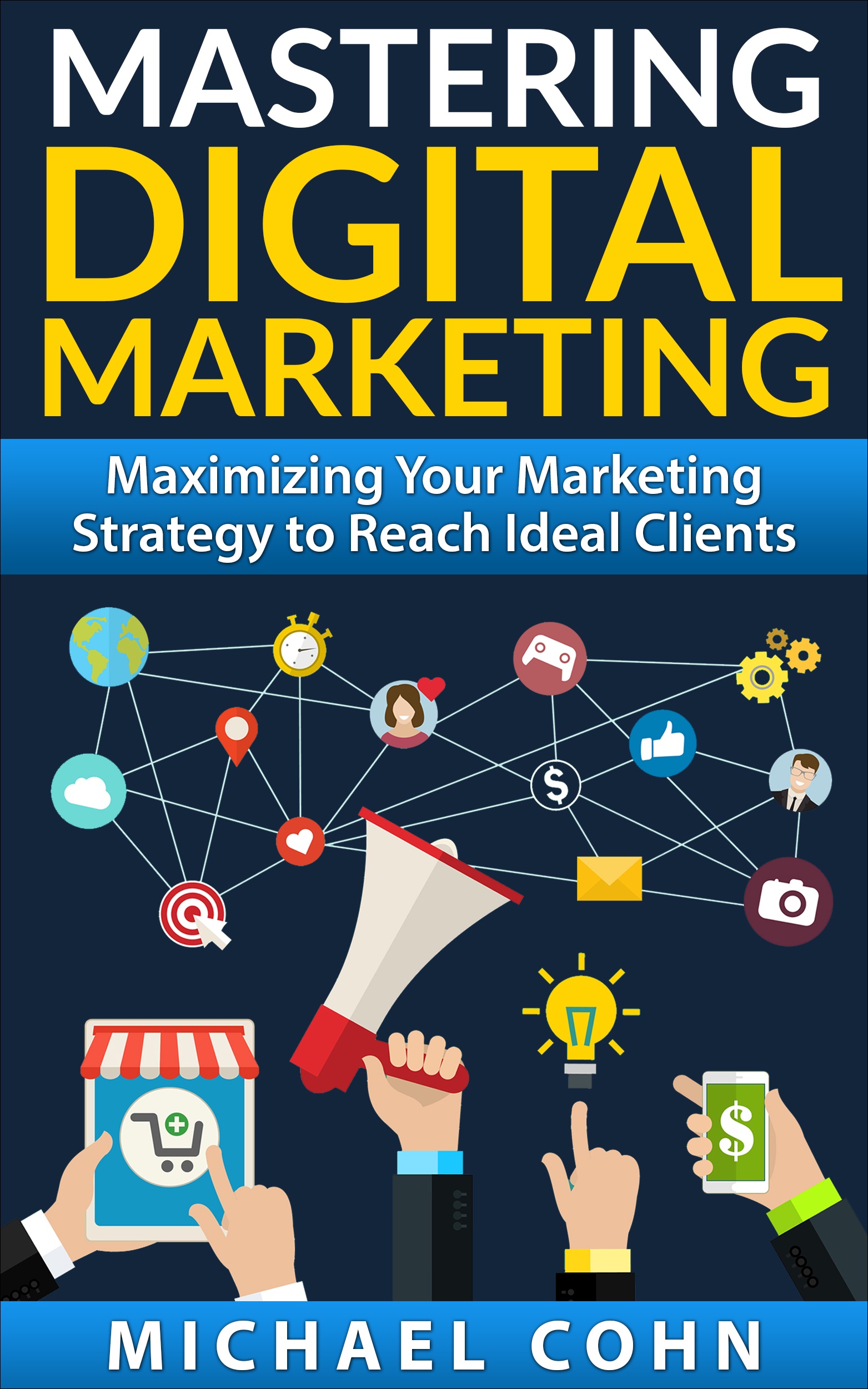

Via LinkedIn Groups
Group: Women 2.0
Discussion: Taking Advantage of Facebook Lists
A fascinating question and one I would love to see answered. I have some connectoins on FB but am not sure how to make full use of it.
Posted by Jessica Frank
Via LinkedIn Groups
Group: VERIZON CONNECTIONS
Discussion: Taking Advantage of Facebook Lists
hmm tough question as most networking sites are more professional based. Face book is one of such sites where we are skeptic whether we can use in finding professionals or connect by means of business unlike linkedin. Anyone? Can give some light please
Posted by Joe Limboo
Via LinkedIn Groups
Group: Publishing and editing professionals
Discussion: Taking Advantage of Facebook Lists
This is a question I've been asking myself ever since people at work friended me.
Posted by Morgan Jones
Via LinkedIn Groups
Group: Web Developer & Graphic Designer
Discussion: Taking Advantage of Facebook Lists
Setting-up a Fan page on Facebook can be useful. Facebook can also good for gathering market research information. And finally, using a programme like HootSuite or SocialOomph, one can sychronise & schedule updates to both Fb and LI.
Posted by Mhairi Gordon
Via LinkedIn Groups
Group: Marketing & Communication Network
Discussion: Taking Advantage of Facebook Lists
frequency and creative topics are the keys to achieve notoriety, just invite both friends and customers to merge toward both your personnal and business network.
Posted by René Théberge
Via LinkedIn Groups
Group: "Write It Down"-A Website for Writers
Discussion: Taking Advantage of Facebook Lists
I asked this same question a year or so ago to a different group on Linked In. I finally decided to have one account for both. However, if you do that, you have to make sure all connections post professionally, and that your posts are also professional.
Posted by Tracy Cameron
Via LinkedIn Groups
Group: "Write It Down"-A Website for Writers
Discussion: Taking Advantage of Facebook Lists
I post links to most of my pieces on my FB pages. I have both a personal and business one. But there is quite a lot of overlap.
Posted by Ariella Brown
Via LinkedIn Groups
Group: Non-Fiction Writers
Discussion: Taking Advantage of Facebook Lists
I am on facebook but somehow am not sure how to project myself as a writer through it. Having such a vast assortment of people as friends, its seems kind of funny to try to use that medium as a way of promoting yourself. What is the best way to do so in facebook.
@Patricia – I am on twitter but find it cumbersome to use. Are there not some guidelines that can be used to use these mediums to promote yourself?
I am a writer working on some books right now but would love feedback and also would love to promote myself. So how should i go about it?
Posted by Indu Sharma