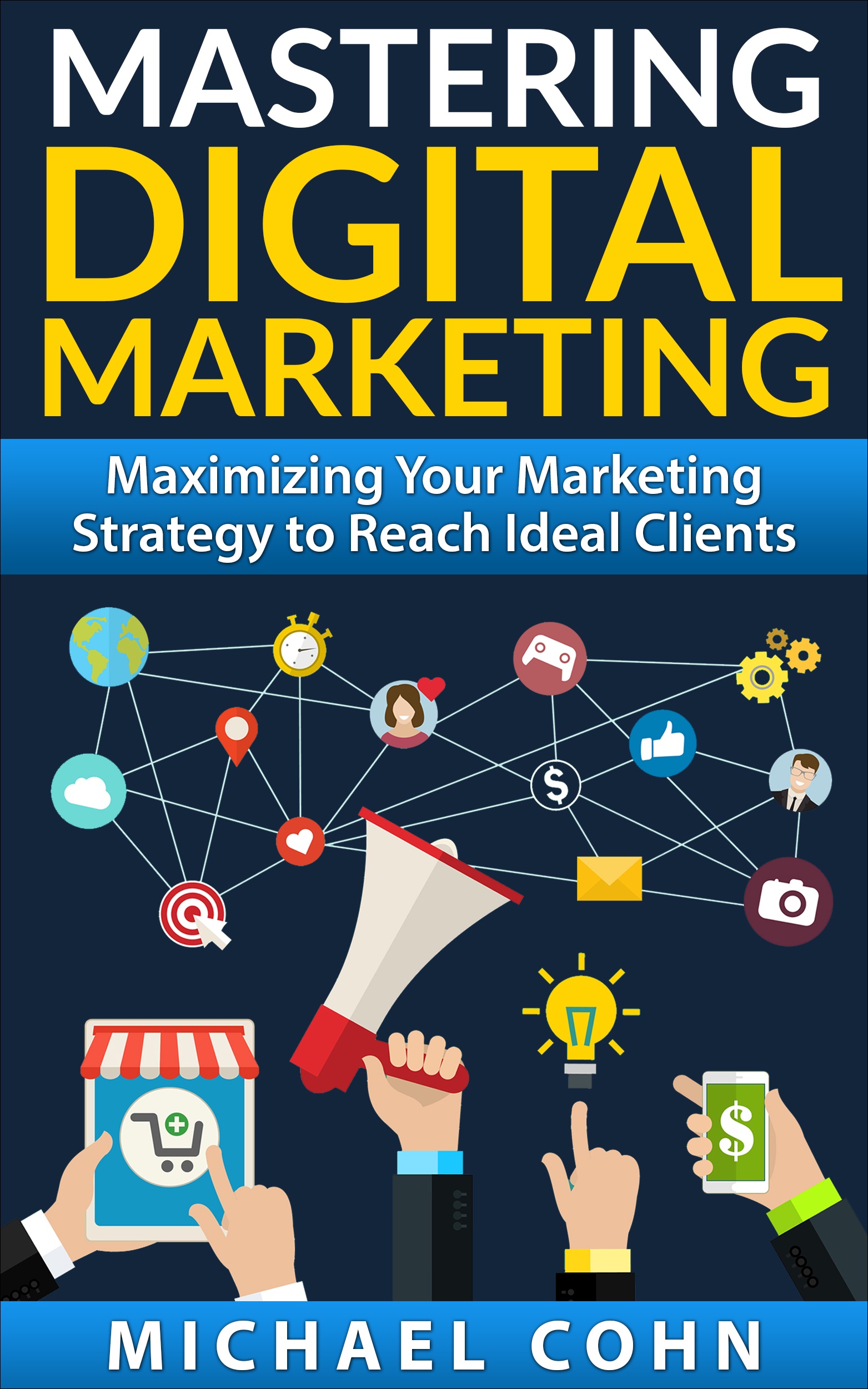LinkedIn Tips to Make Your Searches Soar

There are several different effective ways to search for information on LinkedIn. LinkedIn has several intuitive tools that can help you to find what you are looking for quickly and easily. Two such examples are Premium Search and Lead Builder. If you use the search techniques mentioned here, you search capabilities will go through the roof.
What to do to make a difference in your searches on LinkedIn
Because there are several different search tools from which to choose, it is important that you are discriminating about which ones you choose for your particular business. It will all depend on the type of business that you own and your particular products and/or services. On a very basic level, the tools that were mentioned above will enable you to create lists of leads using customized information that you can then use to find new people with whom to interact. However, we are going to go beyond the basics and share some more advanced tips that will increase your search capabilities tremendously.
Boolean search terms and keyword modifiers
These will enable you to achieve more effective results with the prospective clients that you are looking for. You simply need to type in keywords into the search window. You can also create a search chain with keywords, title, name, and company name. Some good examples of the modifiers are “AND,” “OR,” “NOT,” “quotes,” and “parentheses.” It is worth going through each modifier in more detail here:
-
AND: This is useful if you are searching for something with two elements. In this case, you can separate the terms with “AND” (make sure that it is uppercase).
-
OR: With “OR,” you can expand your search to uncover profiles that have more than one search term. “OR” is often used to possibly find additional spellings for the same thing.
-
NOT: This is not used as much as other modifiers. However, it can be very effective in certain situations. This modifier will help you to eliminate what is not necessary.
-
Quotation marks: Quotation marks are acceptable along with the other modifiers that have been mentioned already. They work extremely well if you are looking for a specific search term (including punctuation).
-
Parentheses: You can use these if you want to combine terms and modifiers. This allows you to perform complex searches.
Performing advanced searches
Once you have performed your basic searches and you feel that that hasn’t yielded the results that you expected or needed, you may wish to perform more advanced searches. You can organize your searches by your first- and second-tier connections. This is a very useful way to keep the information organized and neat. It will help you tremendously when it comes to getting to the point where you are going to make a sale. When you are searching on LinkedIn, you may find it beneficial to skip the simple search in some cases and go right to the advanced search. You have to figure out what works best for your business.
Conclusion
LinkedIn is an amazing social media channel for professional people. One extremely important aspect of LinkedIn, in addition to connecting with other people in order to share a mutually beneficial relationship that will stand the test of time, is the search aspect of the social media channel. There are many different levels of searches that you can potentially perform and the results that you yield may make a tremendous difference in the information (and subsequent results) for your business. The information may enable you to bring your business to the next level. LinkedIn provides you with wonderful ways to connect with your prospective customers and there are many different creative approaches that you can take to accomplish this effectively.
We are pleased to provide you with the insightful comments contained herein. For a complimentary assessment of your online presence, let’s have coffee.