How to Make the Most of Your Business’s Facebook Fan (Like) Page
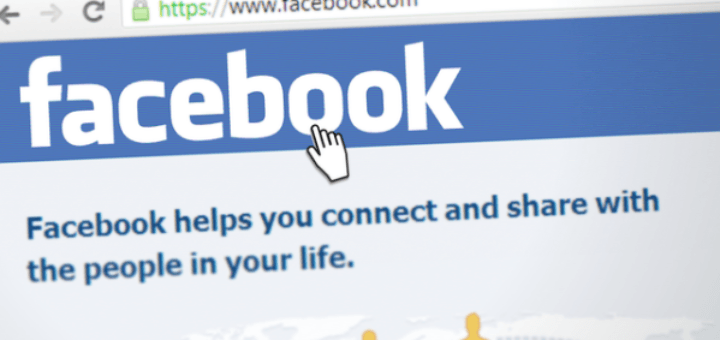
The number of users on Facebook is growing every day, all of the time. Businesses are well aware of how instrumental it is to their success. It is a regular part of business communication around the world at this point.
It is very simple for a business to create a Facebook fan page, put up a company profile, list products, etc. The challenge, however, can be making sure that the company fan page that compels people to say that they “like” the page and to acquire more and more fans.
When a person first visits the page, they will most likely click on the wall or info. If they don’t find something in either place that is of interest to them, they will leave. You want to get as many “likes” as possible as well as getting people to become fans. When you have a connection to them like that, it gives you the opportunity, going forward, to continue to communicate with them and to let them know about all of your new offerings and promotions.
Designing your Facebook fan page properly is very important for your business. There are several elements that you should include in your page, which will help you to attract a great deal of traffic and ultimately, do more business and sell more products and/or services. The following are some of the most effective ways that you can enhance your fan page and really make it work for your business.
- A call-to-action graphic: Your main objective in having a Facebook fan page is to convert your visitors into fans. If you have a call-to-action graphic in your landing tab, this will help you to acquire more “likes” from your visitors.
- Incentive: Sometimes, people feel that they need something in return for agreeing to become a fan. You can offer them “secret” content that they will only be able to read if they become a fan. If you make them feel special, they will easily agree to join, in most cases.
- Aesthetic appeal: Your Facebook page needs to be attractive and appealing to your fans and potential fans. The worst thing that you can do is to bore your fans with an unappealing page.
- Restricting content from people who are not your fans: Once you have someone who is visiting your fan page, it is a good idea to put some sort of teaser line there that will encourage your visitors to “like” your page and want to sign up to become a fan.
- Embedding a video: Anytime you have a video that is embedded in your fan page, it will not automatically run flash instantaneously. The visitor will need to click on it in order to make it run. Before then, the image will be a still photograph.
- A list of products and/or services: You can set up a virtual store in your Facebook fan page and you can give your visitors and fans the option of clicking on a “like” button and leaving a comment.
- A “share button”: If you have a “share button,” your fans can share whatever they like with other people.
- Pop-up dialogue: If you have more content on your fan page than you would like, you are able to hide some in pop-up boxes.
- Add an “invite your friends” box: This box is a standalone, which is a little bit complicated to embed in your page design. However, it is a very good idea, if you can manage it because your visitors can immediately choose their friends to whom to send invitations from your fan page.
- Use Google Analytics: Facebook’s analytics system is limited. It is recommended that you use Google Analytics on your Facebook fan page. To do this, you simply create a new account in Google Analytics using your Facebook fan page URL.
Conclusion
The tips that were discussed here will really help you to make your fan page more sophisticated and interesting. Simple is fine in this case but fancier is better. Your Facebook fan page should be one that is easy to use, fun, and memorable.
We are pleased to provide you with the insightful comments contained herein. For a complimentary assessment of your online presence, let’s have coffee.
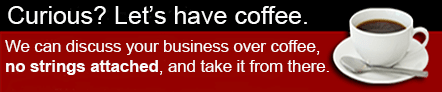
|

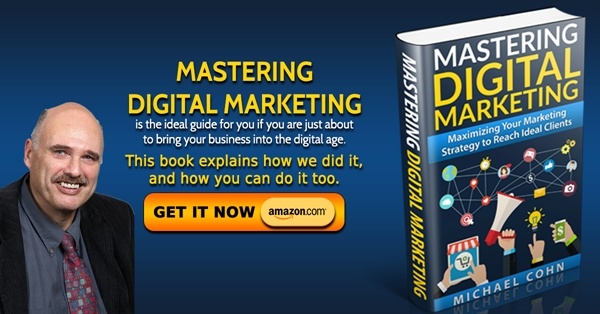
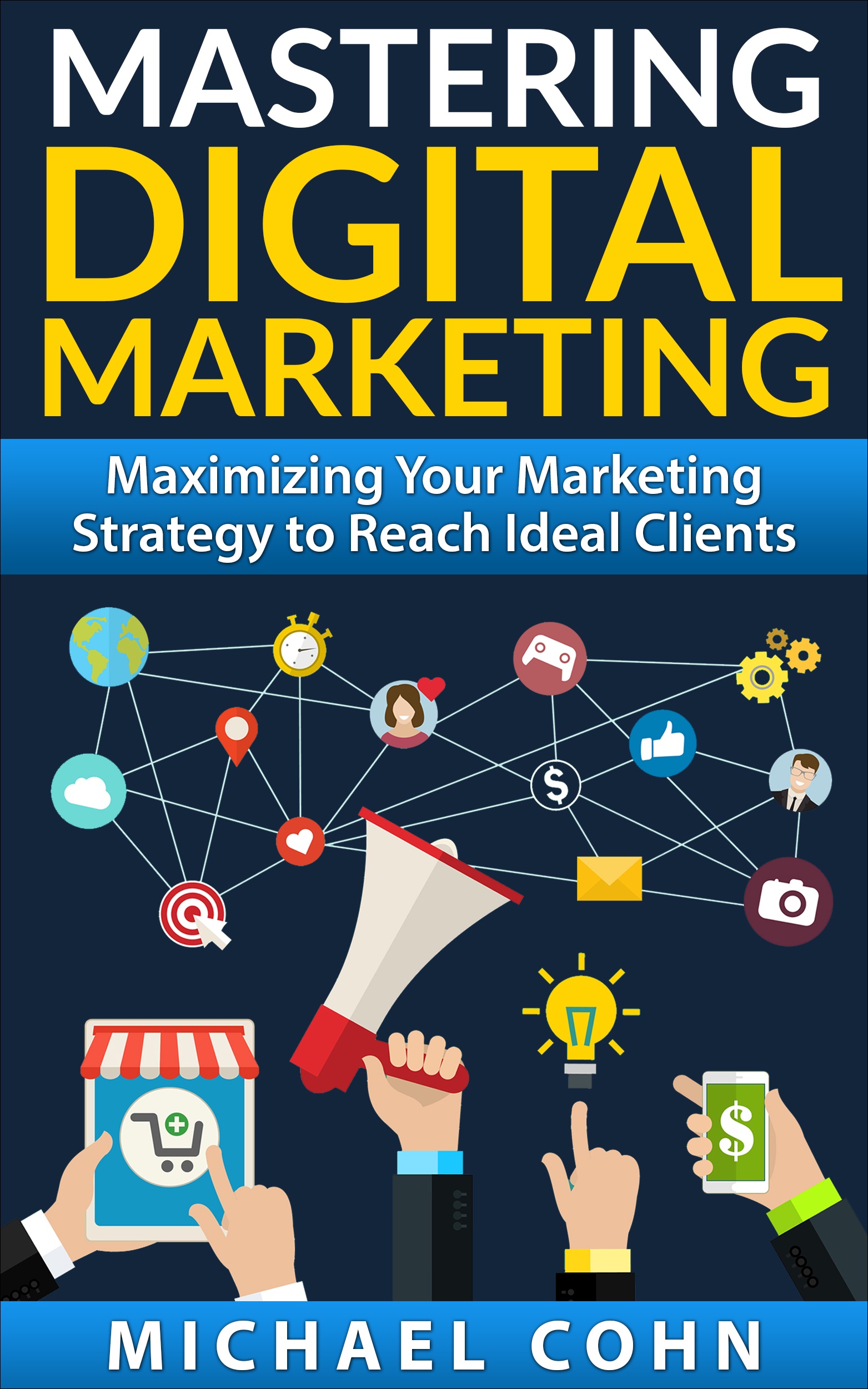

Via LinkedIn Groups
Group: The Blog Zone – A community for bloggers
Discussion: How to Make the Most of Your Business’s Facebook Fan (Like) Page
Excellent info! Your article helped me to see what needs to be done and why.
At the moment I'm hung up on how. Although I have 3 blogs syndicated now with NetworkedBlogs on Facebook, I haven't set up a business or fan page, mainly because it sounds intimidating, and my work hours have been overly stuffed.
Could you give us some suggestions? Eventually I'll figure it out, but it's such a happier task when someone break down the steps 🙂 Thanks.
Posted by Mary Sayler
Via LinkedIn Groups
Group: eMarketing Association Network
Discussion: How to Make the Most of Your Business’s Facebook Fan (Like) Page
Thanks for sharing this article, Michael. Was wondering if you had any examples you could share of Fan pages that were done well, and of some that aren't as good.
Posted by Pat Rhoads
Via LinkedIn Groups
Group: eMarketing Association Network
Discussion: How to Make the Most of Your Business’s Facebook Fan (Like) Page
I might be behind the times with the rest of this group, but can anybody provide me with instructions on how to set this feature up between my business website and facebook. We are just starting up and need help getting the word out. Thanks to anybody who can provide assistance.
Posted by Patty Alameda
Via LinkedIn Groups
Group: American Society of Business Publication Editors
Discussion: How to Make the Most of Your Business’s Facebook Fan (Like) Page
This was an interesting list of ideas, some of which I've never heard of before, so that's great. But there's no information on how to DO any of this stuff. Is it all done via default FB options? Are they applications you can add on? Is it something you must hire a professional coder to do for you? This kind of information would be even more useful than a list of things we should be doing.
Posted by Ally Peltier
Patty and Ally,
We will need to write another blog article with the instructions or follow the help on Facebook. Also we have couple more blog articles on our blog about Facebook pages. take a look.
Pat,
You can take a look at our fan page at http://www.facebook.com/compukol.communications. It is simple but serves it's purpose.
Regards,
Michael
Thanks for the great tips. It's on my agenda this week to upgrade by business Facebook page and you provided some good guidelines and ideas to implement. Thanks!
Via LinkedIn Groups
Group: ThoseinMedia
Discussion: How to Make the Most of Your Business’s Facebook Fan (Like) Page
Creating a compelling Facebook brand presence requires commitment. Facebook marketers need to maximize their pages' exposure by posting frequently and encourage fan interaction using custom looking pages. Posted by Inna (Ninna) Shapiro
Well, I went to facebook and tried to do the "share" button and the "invite your friends" button. I was able to find code off-site for the invite your friends button, and even added FBML to my page. But after that, I was completely lost. Nowhere to plug in that code. I searched FB Page help and couldn't find a "share" button. Rats. ..help please! Thanks.
I don't know how to do any of those things…but thanks for a good list to share with my designer. I just got a Facebook fan page and have been wondering how to share things with only my fans…glad to hear there is a way!
Great article that hit home with me. I will be starting an fb biz page asap! good tips about how to proceed as well! Thanks!
Via LinkedIn Groups
Group: All About ROI
Discussion: How to Make the Most of Your Business’s Facebook Fan (Like) Page
Yes but are people commenting, exchanging information, uploading photos or videos? Are they printing coupons? That's the key for me.
Posted by Albert Maruggi
Via LinkedIn Groups
Group: Publishing and editing professionals
Discussion: How to Make the Most of Your Business’s Facebook Fan (Like) Page
I apologize for my ignorance, but what is the fan page?
Posted by Marcy Kramer
Via LinkedIn Groups
Group: All About ROI
Discussion: How to Make the Most of Your Business’s Facebook Fan (Like) Page
Excellent article! The offer can be customized to what works for each individual business and is compelling to the audience.
Posted by Tom Hawkins
Via LinkedIn Groups
Group: Publishing and editing professionals
Discussion: How to Make the Most of Your Business’s Facebook Fan (Like) Page
Marcy, you can set up a business-related page on Facebook and invite people to "like" it. When someone does that, a notice appears on their "wall," thereby publicizing your company to people who are their "friends." The fan pages are a way to get information out about your business, including special offers, noteworthy (or not-so-noteworthy) news, events, etc.
Posted by Kathleen Silloway
Via LinkedIn Groups
Group: Publishing and editing professionals
Discussion: How to Make the Most of Your Business’s Facebook Fan (Like) Page
Kathleen, thanks so much for answering my question. I'll have to go to Facebook and see what I need to do. I appreciate your taking the time to reply.
Posted by Marcy Kramer
Via LinkedIn Groups
Group: Creative Designers and Writers
Discussion: How to Make the Most of Your Business’s Facebook Fan (Like) Page
Thanks Carolyn. I've had a bunch of these on my to-do list. Do you have any idea about if FBML will definitely be phased out by Facebook?
Posted by Deborah Davis
Via LinkedIn Groups
Group: Creative Designers and Writers
Discussion: How to Make the Most of Your Business’s Facebook Fan (Like) Page
Let us know if you find a way to use the discussions in facebook. I've found no way to obtain a notification when someone posts to a topic in a discussion group there. A big big flaw on FBs part. In looking online many people want this but no one really has a good way that I've seen to implement it.
Posted by Keith Wheeler
Deborah, We didn't hear anything about FBML going away.
Keith,
In the new Facebook groups that were launched a couple of weeks ago, there is the concept of subscription to a discussion. Also you can edit the level of notifications that you wish to accept.
In the ""Fan"/"Like" pages, if it is your page and you started a discussion, you will get notifications when somebody participate.
I hope this help.
Via LinkedIn Groups
Group: Publishing and editing professionals
Discussion: How to Make the Most of Your Business’s Facebook Fan (Like) Page
Do regular postings show up on your regular page or do you have to go to the fan page to do that? I do our son's store's regular page each day — general store/deli — noting BDs to come in for free coffee, what the special soups are, etc. I've doubled his friends list since I started, but it's still small potatoes. Would a fan page help, do you think?
Posted by Marilyn (Lynn) Pribus
Via LinkedIn Groups
Group: Books and Writers
Discussion: How to Make the Most of Your Business’s Facebook Fan (Like) Page
Sounds like great advice. I haven't done a great deal with my fan page because I'm not too adept at technology and don't know what to do or, in many instances, how to do it. Thanks for sharing this blog post.
Posted by Diane Stephenson
i have facing a problem that if we keep sell hard and share something about our company . This will scare away our fans. The better is we plan it well one day do need how many post such as 3 post per day. Then 3 post do include 3 different characteristic such as 1st post will be company info and news, second will be lifetime info which do interest your fans third will be get some entertaiments post to them. This was i hope to do for so i can interact them and know them more in 3 different rage feedback rather than those post are selling hard about your product. Do not spam your fans pages which will annoying.
Do lot of event invite or campaign or contest to attract more fans. Use social network retweet or share to others. Use blog that to have link to your facebook. It will help you a lot.