How to Make the Most of Twitter Searches

As a business person, you have great needs to search for information that relates to your business and your clients. Twitter has tremendous search capabilities that many people are not aware of and therefore, don’t tap into.
Within Twitter, Twitter Search is an incredible resource when it comes to finding answers to your questions and the questions of your followers, as well as finding a whole slew of valuable information. The information that you will find on Twitter will be relevant, timely and very valuable.
Twitter can also be an excellent tool to assist you in building, strengthening and promoting your brand. The search tools also give you tremendous opportunities to find useful information for your business that you can, in turn, share with your followers.
Using Twitter Search
There are many search tools available, such as Tweetdeck and seesmic. These tools allow you to follow a keyword or search term instead of a person. Another excellent way to keep up the pace with social media is to follow a social networking search. For example, if you are interested in finding all of the new links about social media, you would type “social media” OR “social news” into the search bar. You will be amazed at the results that you turn up.
Advanced Search Operators
Twitter provides an advanced search tool, which is also extremely helpful. You will be offered an online form to fill out, which gives you the option of finding tweets based on words and people. In the “People” section, you will be asked to list who the source of a particular tweet is, who the tweet went to and/or a reference to a particular person. An alternative to using the form is to type “search operators” straight into the search box. If you would like to find out what your competition is saying about you to other people, type “from:janesmith OR to:janesmith.”
The following are helpful and commonly used advanced search operators that you will want to use when you are searching:
- news source:twitterfeed This is for finding tweets that contain “news” and searched through Twitterfeed
- traffic ? This is for finding tweets that contain “traffic” and asking a question about that subject
- flight 🙁 This will give you a search result about “flights” and tweets with something negative
- movie romance 🙂This will give you a search result about tweets that are about romance movies and a positive message
- near:NYC within:20mi This will bring up tweets that have been sent from within 20 miles of New York City
- “happy hour” near:“Buffalo” This will bring you tweets about happy hours. The tweets will have been sent from near Buffalo
- @mashable These are tweets that reference an individual on Mashable
- superstar since:2008-04-08 These are tweets that contain “superstar” and were sent since 2008-04-08 (year-month-day)
- writer until:2000-01-02 These are tweets that contain “writer” and were sent up to 2000-01-02
- to:Microsoft These are tweets that have been sent to Microsoft
- from:johnsmith These are tweets sent from John Smith
- #sonnet These are tweets with the hashtag “sonnet”
- pea –nut These are tweet that contain the word “pea” but not the word “nut”
- black OR white These are tweets that contain the word “black” or the word “white” or both
- “strategic partnership” These are tweets that contain the exact phrase “strategic partnership”
- twitter search These are tweets that contain “twitter” and “search.” This is the default operator.
Another way to search in Twitter is to use the Advanced Search interface. This tool allows you to drill down your questions in a detailed manner. The search tool will even allow you to search for date ranges, tweets written in foreign languages, tweets that originated with a specific individual or an individual to whom a tweet was sent, and referencing specific individuals. Another interesting feature is that it will allow you to search for tweets with a specific “attitude,” (for example, positive-sounding tweets).
Location
With Twitter, you are able to search for tweets in specific locations. You can use a certain mile radius as part of your search criteria. You can use the feature “Allow Twitter to see your actual location,” which will really produce accurate results for you.
Tweets with URLs
If you only want to search for tweets that contain URLs, you should use the “filter:links” feature and look for updates from specific sources, use the syntax “source:Tweetdeck” and replace Tweetdeck with the 3rd party application that you are looking for.
Saving searches
In Twitter, you are able to save any and all search results that you turn up. It is a good idea to save whatever you want to come back to at some later point. On your Twitter homepage, the sidebar on the right side of the page has a search box built in. Whenever you run a search query, you will be offered the option to save the search string for later. Once you have saved the search results, it will appear in the “Saved Searches section of your Twitter page under the search bar. If you ever want to delete the saved search, all you need to do is click it again to run the search and click on the “Remove this saved search” box.
Conclusion
Twitter searches are very effective, quick and valuable for you and your business. Remember; however, that this is only one component of your online marketing activity. You need to establish the best and most efficient way to use Twitter to find what you are looking for. It is important to use as many online tools as possible for your business so that your capabilities and resources are rich and diverse.
We are pleased to provide you with the insightful comments contained herein. Please contact us at CompuKol Communications for further discussion on how we might be able to assist you and your team.

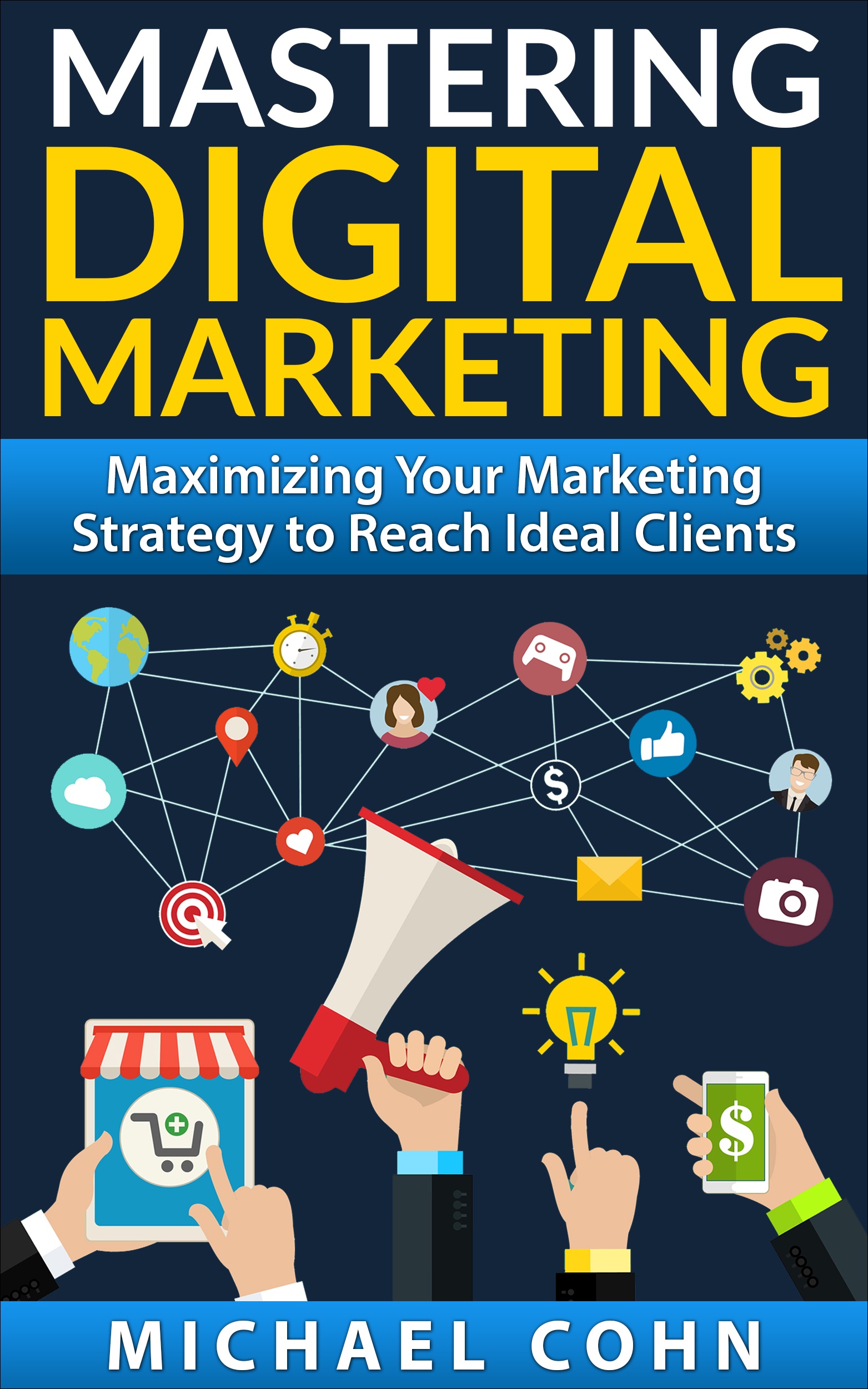

This is extremely valuable information! Thanks Carolyn. I've gone ahead and tweeted it for the benefit of my followers. I'll certainly start following you as well.
Thanks again!
Anne
Thank you Michael, this was very helpful!
Carolyn,
You have taken the time to provide concrete information about a potentially confusing subect, and all of us out here in the social media universe thank you. It is very helpful to be able to access real solutions for harnessing these media platforms. So much more useful than "helpful advice" is.
Best,
mark