Forging Stronger Business-to-Business Links With LinkedIn’s Company Pages

LinkedIn now has more than 100 million professionals worldwide, potential clients for small businesses. If you have a LinkedIn profile, follow these steps to take advantage of recent changes to LinkedIn and create your Company Page today.
Add your company page. In LinkedIn, choose Companies on the navigation bar. On the right are links to Add a Company and FAQ. Click on FAQ for comprehensive information, and go to Company Page Overview for the requirements to add a Company Page. There are only four, but one is that you must have a company email address (e.g. john@companyname.com). Once you meet all the requirements, select Add a Company, fill in the contact information and verify that you are an official representative.
Add basic information. Add company description, industry, website URL, Twitter ID, location, and more. Once your page is established you can click on Admin tools in the upper right, select Edit, make your changes and Publish. Your profile must be associated with the correct company in order to edit the page. You can also assign administrator rights to employees for later updates.
Add your key services. Select Services. Under Admin tools on the right, select Edit. Add a more detailed description of your services with banners and URLs to highlight current promotions. Target audiences with multiple variations of your service page. Add products or services by choosing Add a product or service under Admin tools, and provide information and photos. You can assign specific employee contacts for each service, add a promotion with a link to a specific URL, and even add a YouTube video.
Ask clients and associates to recommend and follow you. Once you have taken those first few steps to get your page in order, don’t forget to solicit recommendations for your work, which can be done directly within the services you have promoted. Also, don’t forget to ask associates and clients to follow you.
Full steam ahead with promotions. You can create paid ads for your company or for specific services and promotions. Just look for promote my products & services or promote my product under Admin tools on your Service page or product or service page. Ad variations can test which image and text performs best. Be brief, creative, and honest. You can target your ads to specific audiences, one of many campaign options available to maximize your ad. There are help links to answer questions and guide you through the process.
NEW on LinkedIn: Status Pages. The most exciting new rollout is status pages for companies. Now, you can create status updates that showcase your company and help to drive your connections and their contacts to your company page! Once you create a status update for your company you and your employees can share it with personal connections. You can also send the update to individuals or post to your groups (if they allow such promotions). There’s a comment space and like link to engage your followers and others too, so make the most of each status update!
Conclusion
LinkedIn is an amazing tool for business and LinkedIn company pages enables you, as the business owner, to strengthen your relationships with other people. LinkedIn is constantly coming up with improvements (tools, applications, etc) that make your LinkedIn experience even more profitable and beneficial.


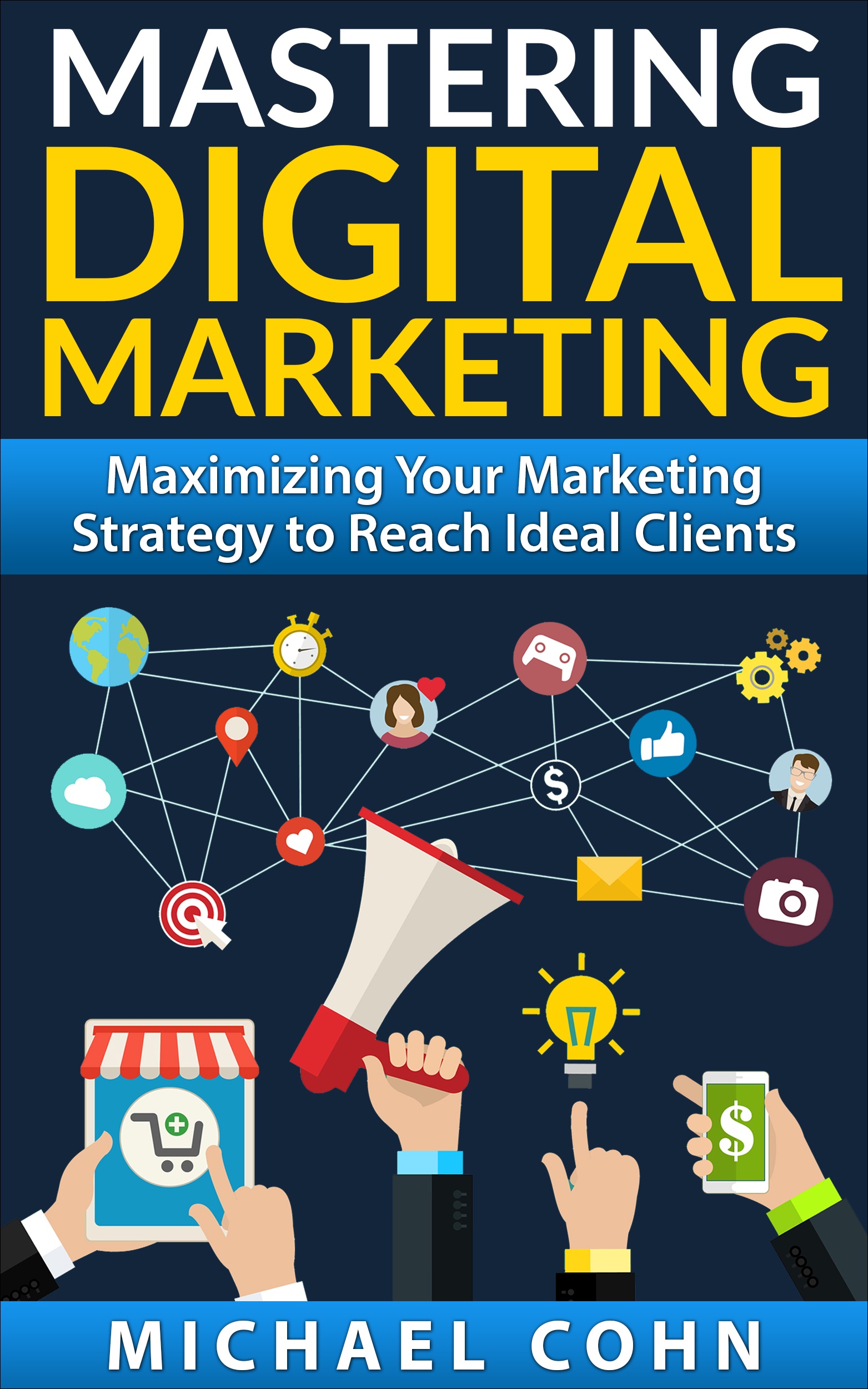

Hi Allan,
thanks for the informative post. Been a while since I was on LinkedIn. I know I am missing out on the great potential here. Appreciate the post,
Best,
Joe Young
Author,
There Is Corn In Egypt
LinkedIn continues to change regularly. It makes sense to see what is new . Many of the new features are very valuable and free!!