What Is the Blog Sidebar and What Should it Include?

Everyone is always speaking about their blog. It is a well-established fact that blogs are an effective and fresh way to share content with others as a vehicle to build relationships. But, what about your blog’s sidebar?
A blog sidebar is a section on the side of the blog that contains widgets. A widget is a small application that often takes the form of on-screen tools (clocks, event countdowns, auction-tickers, stock market tickers, flight arrival information, daily weather etc.). You can populate your blog sidebar with whichever widgets you feel will be valuable in your blog.
There are several interesting and important elements that can help your business if you place them on the sidebar of your blog. Remember that it is very important to be discriminating and choose which elements you want for your sidebar so that you get the maximum benefit from those elements. If you have any elements in your sidebar that don’t help your business, you should delete them and fill the space with meaningful elements. The following are some suggestions about what you might want to use:
- A list of categories: The category list is also called “categories” or “topics.” The list makes it easy for your readers to find the content that they are interested in reading. The majority of blogging platforms automatically generate this list for the categories that you designate when you configure each of your blog posts. If possible, you should not assign more than three categories to each of your blog posts. Any more than that and you will be detracting from the value of categorizing your content.
- An option to subscribe to your blog: Your readers will want to keep returning to you to read subsequent blog posts. You may as well make it as simple as possible for them to do just that. You should add a “subscribe” button to your blog that links to your RSS feed URL. A simple way to do this is to use Google Feedburner to create this URL from your initial RSS feed URL. Remember to include an Email form field so that your readers can subscribe through Email. Your posts will then go straight to their inbox. Additionally, make sure that you include a Privacy Policy notice on your blog.
- Most popular blog posts: Your sidebar is a great place to display some of your blog posts that did especially well with your readers. If you do this, you will be making it very simple for your readers to go immediately to the blog posts that they want to read most. It may also get your readers to want to find out why those particular blog posts were so popular.
- Recent blog posts: If you include links to your most popular blog posts on your sidebar, you will be helping your readers to get exposure to more of your content even if they entered your website through a single blog posting. This is an excellent method for compelling your readers to remain on your website and look around at all that you and your business have to offer.
- Social media options for connecting: There are many different ways nowadays for your readers to connect with you. One very effective way to help your readers is by including links to your various social media profiles.
- Search box: You should have a search box that will enable your readers to find content that is of interest to them by typing in keywords or key phrases. You can put this on your sidebar and your readers will see it easily and be able to take advantage of it.
- Calls-to-Action: You now have all of this wonderful stuff on your blog’s sidebar. Another very important thing to put on your blog’s sidebar is the call-to-action so that you can give your readers a way to connect with your website
Conclusion
It is very clear that having a blog in addition to having a website is critical to the success of your business. Now you are taking it one step further by adding important and valuable elements to your blog. You can think of the blog as the empty house that you just purchased and into which you just moved. The elements on your sidebar are the decorations in the house.
We are pleased to provide you with the insightful comments contained herein. Please contact us at CompuKol Communications for further discussion on how we might be able to assist you and your team and don’t forget to “like” our Facebook page.

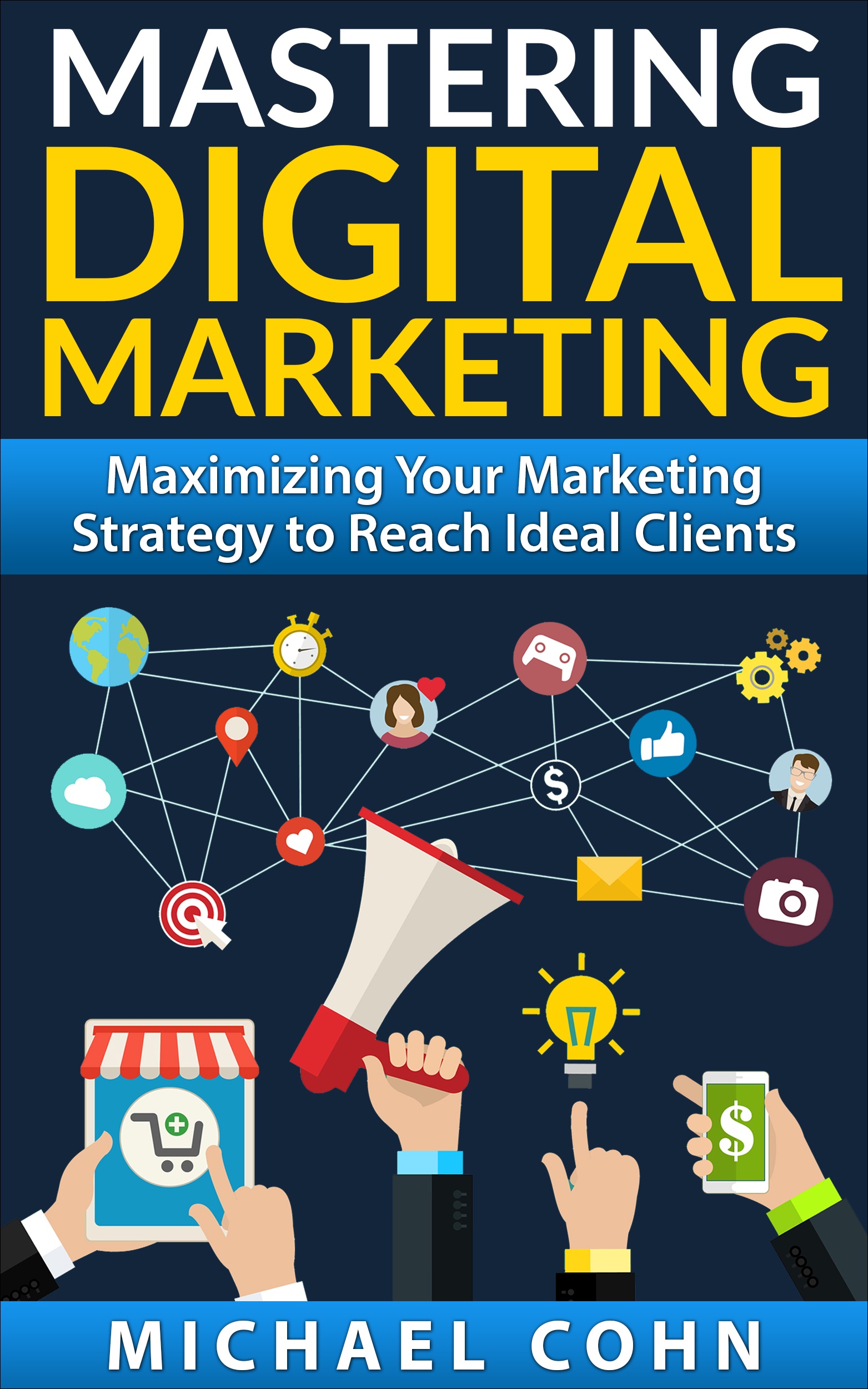

Carolyn,
As always your blog post is on target and loaded with no frills information. I hope you''re going to combine these posts into a book sometime. They are so valuable!
I do appreciate and find the information you send me very useful. Warm Regards,
Marie x
Via LinkedIn Groups
Group: American Society of Business Publication Editors
Discussion: What Is the Blog Sidebar and What Should it Include?
A Blog sidebar could have many things right from your links to other blogs,to a RSS feed or a list of followers, your own photo etc. etc. But what really matters is your Google Page Rank that shows the content and readership value of your Blog as per the Larry Page alogorithm
Posted by Sandip Sen
Via LinkedIn Groups
Group: New Media, Social Media, and Social Networking Participants
Discussion: What Is the Blog Sidebar and What Should it Include?
Good article. I teach blog building to grad students and use the "NASCAR" analogy. Too many people fill the sidebar with every widget they find, more interesting in the technology and coolfactor of the widget then the content. Since most of these tools are sales points for other content suppliers, blogs end up fill with a variety of fonts, graphics, colors and general visual "blah"…like a NASCAR racer covered with company logos.
This article gives you what you need by importance and I feel is a good list.
Posted by Danny Skarka
Via LinkedIn Groups
Group: Authors, Writers, Publishers, Editors, & Writing Professionals (no religious/ political discussion)
Discussion: What Is the Blog Sidebar and What Should it Include?
A lot depends upon what your blog is about. If it is personal, then it should include things that you like and tell a little about yourself, places you go regularly and other places where you can be found. My sidebar is rather crowded but is filled with places I go regularly so I can go to one place and click, more convenient for me.
My work sidebar has info pertinent to grant writing, with a reference to my personal blog.
I don't think there should be any rule to the sidebar because if everyone's looked the same, what a boring place the internet could be.
Posted by Gina Burgess
Via LinkedIn Groups
Group: Authors, Writers, Publishers, Editors, & Writing Professionals (no religious/ political discussion)
Discussion: What Is the Blog Sidebar and What Should it Include?
In my blog, I've inserted a slideshow of some of my pics on the Internet, to both make it more lively and help people find ideas, hopefully!
Posted by Terry Freedman
Via LinkedIn Groups
Group: The Content Wrangler Community
Discussion: What Is the Blog Sidebar and What Should it Include?
It is a case of knowing your audience. Some tools, Blogger & WordPress have some standard gadgets.
Here is a list of the various ones that I have used.
Quiz; YouTube search; Ads (Google); Drop down list of previous posts; Twitter feed;
Overview of other similar sites; Share it links; Fundraising links; Weather forecasts &
Category cloud
Importantly they are customised to the audience I expect for the blog.
Posted by Bruce White
Via LinkedIn Groups
Group: The Content Wrangler Community
Discussion: What Is the Blog Sidebar and What Should it Include?
Bruce makes an excellent point: included gadgets should be customised to the audience for the blog.
Google provides a lot of gadgets that you can add to any web site, including blogs. I've used tide and weather gadgets for my shorebird blog but obvioulsy not for my tech writing blog. My tech writing blog includes my Twitter feed, RSS feeds for the blogs I read, and a paper.li "newspaper" generated daily from Twitter posts referencing the hashtag #techcomm.
Posted by Janet Egan
Via LinkedIn Groups
Group: New Media, Social Media, and Social Networking Participants
Discussion: What Is the Blog Sidebar and What Should it Include?
I have definitely fallen victim in the past to overcluttering the sidebar. Thanks for pulling out the absolute essentials in this post. Sharing now. 🙂
Posted by Heidi Miller
Via LinkedIn Groups
Group: Social Media & Community 2.0
Discussion: What Is the Blog Sidebar and What Should it Include?
I take full advantage of the sidebar, especially when authoring a blog for a client. I consider it prime advertising space. I connect to the client's other online venues (website, Facebook, Twitter, YouTube, etc.). I also use the sidebar to promote related items. For example, I author a military blog, so I have a Homes for Troops logo in the sidebar. I also have staple items, such as the subscription option, categories, archives, and a search bar.
Posted by Erin Feldman
Via LinkedIn Groups
Group: Writers
Discussion: What Is the Blog Sidebar and What Should it Include?
I'm pretty new to blogging, but my sidebar (or what Blogger calls my sidebar anyway) is actually across the top of the page. So far it has links to 'About me' and 'Contact me' pages, as I can't think what else to put in there! I'm always on the lookout for ways to improve my blog so will keep an eye on this thread…
Best wishes,
Toyah
Posted by Toyah Coolican
Via LinkedIn Groups
Group: Professional Bloggers
Discussion: What Is the Blog Sidebar and What Should it Include?
Well, I have a list of "must-have" widgets for sidebar and they are "popular Posts", "Subscribe" and Twitter/FB.
Posted by Ishan Sharma
Via LinkedIn Groups
Group: Social Media & Community 2.0
Discussion: What Is the Blog Sidebar and What Should it Include?
I think it's dependent on the purpose of said blog and which metrics you are trying to influence and 'which' sidebar you are referring.
People read online content in an "F-shaped" pattern. This usually means the left-column is a hot spot for attention. What you do with it is up to you.
For example, if the point of the blog is to drive some sort of action (use a coupon, sign up for a newsletter, buy an item) than you would want widgets and content towards those means. This would be indicated by referrals to affiliates marketers, subscriptions, content sharing, or some other conversion that you established.
If the point is the user's deeper engagement with the content, you might want to include widgets/content like "Recent Posts", "Recent Comments", "Popular Posts", a Twitter stream, Facebook boxes, and the like. The sidebars are also useful for affiliate and contextual advertising. Content that points deeper into the site may influence metrics like "pages visited" and "time spent on site".
Don't forget, there are other "bars", such as footers, headers, and engagement bars such as Janrain, Meebo, and others. Headers are good places for "breaking" or "sticky" content as well as branding (logos, taglines, etc.). Footers are useful for administrative and housekeeping links like "About" pages, sitemaps, and "Contact" forms. Chat, search, and bookmark bars are useful for engagement and community building.
Posted by Ron Burkhardt
Via LinkedIn Groups
Group: Social Media & Community 2.0
Discussion: What Is the Blog Sidebar and What Should it Include?
Very good points! I agree that the purpose of the blog is key in deciding where to put certain content. Thanks for sharing.
Posted by Erin Feldman
Via LinkedIn Groups
Group: Professional Bloggers
Discussion: What Is the Blog Sidebar and What Should it Include?
It depends what the purpose of your blog is. If "Building Relationships" is the priority, then including your folks who RT you on Twitter, the community that Like's your Facebook page, those who join your Google group, Latest Comments and those with the most comments may be the right answer.
If "Building Relationships" really means building authority in an industry so you can do business, I'd concentrate more on Calls-To-Action to have people get into contact with you – perhaps with a path to a landing page.
Posted by Douglas Karr
Via LinkedIn Groups
Group: Professional Bloggers
Discussion: What Is the Blog Sidebar and What Should it Include?
Great question!! I agree with everyone's comments. Here is my take on the sidebar, as Ishan pointed out it is called a Widget in WordPress and can be used to display anything that you wish. For example, on my site, I display "join our email list," my expert author ribbon from EzineArticles and a number of other things. This is up to the individual how much you want to display without going overboard.
Posted by James Roughton, CSP, Inbound Marketing and Educator